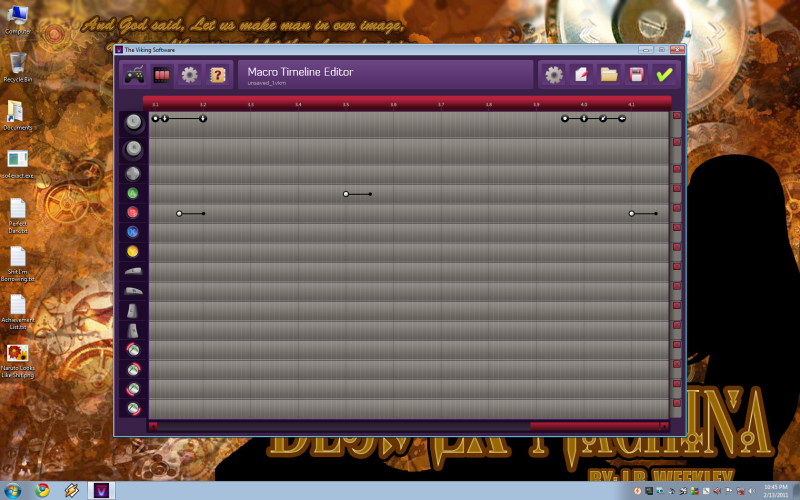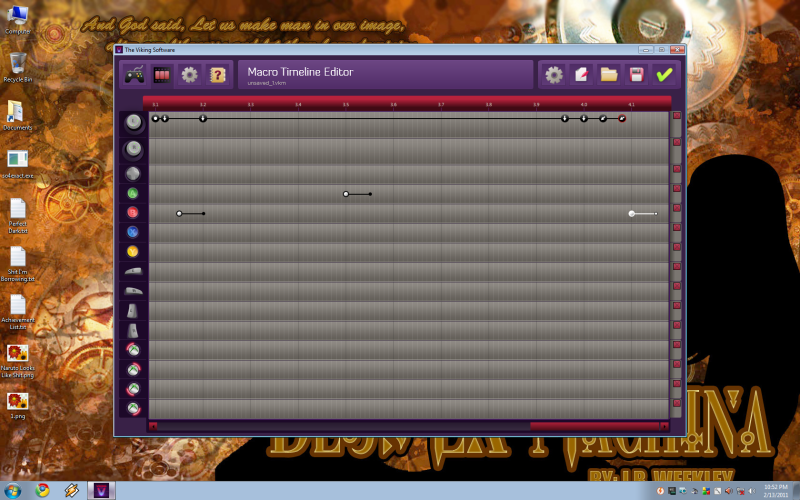I'm currently running the Viking Software v0.8.4.3. The timeline editor was working fine for a few days, then it started suddenly acting up again - changing my simple analog motions into completely different commands and not allowing me to change them. I read in another thread that this problem was SUPPOSED to have been fixed, but it doesn't seem to be working for me:
http://vikingforums.com/viewtopic.php?f=41&t=2739&sid=ce52265041c1b4749fc1af1248ea52e0
I've tried fighting against the software, but that just makes it worse because the really problematic inputs refuse to be deleted. I've tried downloading the software again from the Downloads page, and installing it(not a clean install, mind you), with seemingly no changes other than the fact that the .vkm file I was working on for roughly 2 hours finally realized it had errors. I try to input the stick motions back in from memory after deleting the spots where it had screwed up, and I lose ALL of my control stick motions the next time I go into timeline editor. Again, I try putting in some control stick motions, but, lo and behold, Neutral - Down - Down/Right - Right - Neutral becomes Down/Left - Down/Left - Left - Up - Down - Right - Right - Right - Down/Right.
Is there a guaranteed workaround for this? It's seriously becoming very frustrating trying to fight with the software every time I want to make a macro.
http://vikingforums.com/viewtopic.php?f=41&t=2739&sid=ce52265041c1b4749fc1af1248ea52e0
I've tried fighting against the software, but that just makes it worse because the really problematic inputs refuse to be deleted. I've tried downloading the software again from the Downloads page, and installing it(not a clean install, mind you), with seemingly no changes other than the fact that the .vkm file I was working on for roughly 2 hours finally realized it had errors. I try to input the stick motions back in from memory after deleting the spots where it had screwed up, and I lose ALL of my control stick motions the next time I go into timeline editor. Again, I try putting in some control stick motions, but, lo and behold, Neutral - Down - Down/Right - Right - Neutral becomes Down/Left - Down/Left - Left - Up - Down - Right - Right - Right - Down/Right.
Is there a guaranteed workaround for this? It's seriously becoming very frustrating trying to fight with the software every time I want to make a macro.