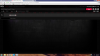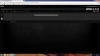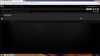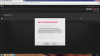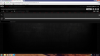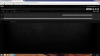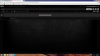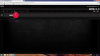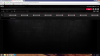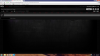Hey guys, I'm new to Viking and can do some basic stuff. Any suggestions for runes? Does anyone know how to do the following?
Anti-recoil runes
Burst Fire without altering your automatic rifle speed
Jitter
Quick knife
quick reload
any other creative trick shots
I'd appreciate any help.
Anti-recoil runes
Burst Fire without altering your automatic rifle speed
Jitter
Quick knife
quick reload
any other creative trick shots
I'd appreciate any help.