You are using an out of date browser. It may not display this or other websites correctly.
You should upgrade or use an alternative browser.
You should upgrade or use an alternative browser.
cannot upload macros to controller
- Thread starter Doc
- Start date
Uploading Macros
I am having trouble with the software locking up and having to reopen after trying to upload a simple one button macro. The controller will sync and rapid fire Macro show up on page 1 but the computer cannot change anything through the software. Anyone else having this problem?
I am having trouble with the software locking up and having to reopen after trying to upload a simple one button macro. The controller will sync and rapid fire Macro show up on page 1 but the computer cannot change anything through the software. Anyone else having this problem?
Re: Uploading Macros
This is a current problem with the software, this should be fixed by the end of tonight with the release of an updated software, so just visit the website later on tonight and it should say the software has been updated (also it will say a different date till the next update)
(also it will say a different date till the next update)
This is a current problem with the software, this should be fixed by the end of tonight with the release of an updated software, so just visit the website later on tonight and it should say the software has been updated
We'll be working hard on this today so everyone has something to play with this weekend. We know you work hard and our weekends are for play time!
http://www.viking360.com/downloads/theviking/alpha/
This alpha is uploading/downloading for me this morning without crashing on my x64 bit machine. We'll do some more testing before we post it on the website for download.
http://www.viking360.com/downloads/theviking/alpha/
This alpha is uploading/downloading for me this morning without crashing on my x64 bit machine. We'll do some more testing before we post it on the website for download.
Yes I can't apologize enough to you guys, we seem to be plumb behind schedule, about 1 week. The first problem is a lot of customers that SHOULD have gotten their controllers by this weekend to play with, were re-scheduled for delivery early next week, which sucks! The second problem is we were supposed to have software (working, not buggy!) available for download about 4 days ago and we're still working out the kinks.
I can't thank you guys enough for coming here to post bugs and your patience on the whole matter, bear with us, and thanks!
I can't thank you guys enough for coming here to post bugs and your patience on the whole matter, bear with us, and thanks!
nuttzman
New Member
odingalt said:I can't thank you guys enough for coming here to post bugs and your patience on the whole matter, bear with us, and thanks!
This is a top notch product and when the software is fully functioning there will be nothing out there that can hold a candle to it! It's well worth the wait. Thanks for all the hard work you guys are putting in.
nm
G
Guest
Guest
With the Alpha it is allowing me to save my .vks to my controller. but lets say i wish to save my .vks to my computer.....works, lets say i want to open up a previously saved .vks...no sir, big error screen.
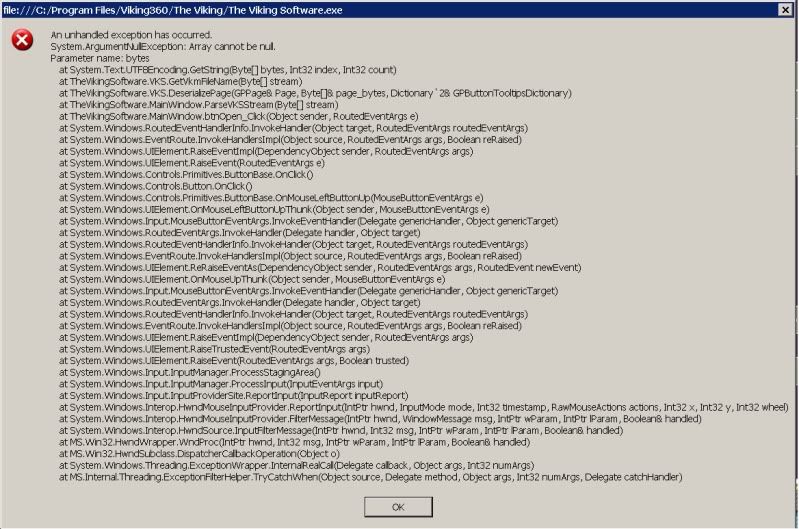
then i get the generic MS error message and the program is forced to close.
the program also likes to auto change my macros. kinda like to a random preset one that came with the controller. one minute ill have my Right Tac Switch set to turn page, and i program my controller to do so. then when i go and play it will have been changed to Rapid Fire Right Trigger. I've have got around this by importing my controllers .vks right after i have Exported it, just to check and see if anything has changed.
i know if i just wait like a week or two this software is gonna be amazing and the controller even more so.
i just wanted to know if anyone was getting the same errors as me, or having the same problems.
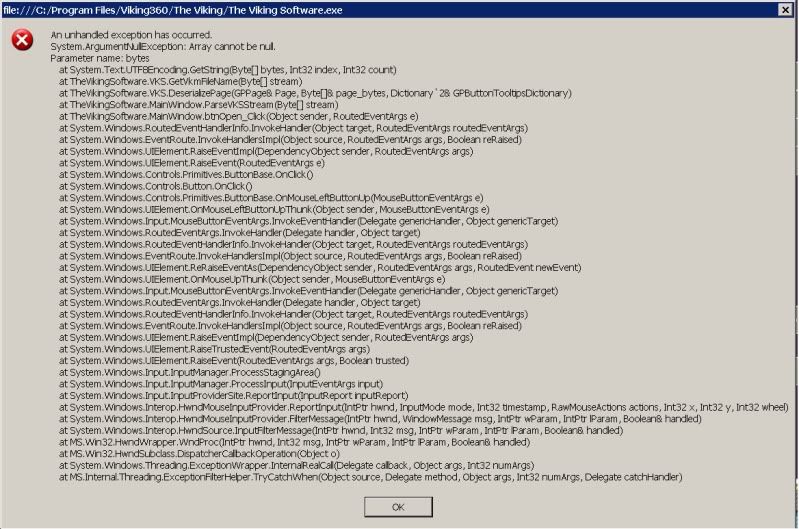
then i get the generic MS error message and the program is forced to close.
the program also likes to auto change my macros. kinda like to a random preset one that came with the controller. one minute ill have my Right Tac Switch set to turn page, and i program my controller to do so. then when i go and play it will have been changed to Rapid Fire Right Trigger. I've have got around this by importing my controllers .vks right after i have Exported it, just to check and see if anything has changed.
i know if i just wait like a week or two this software is gonna be amazing and the controller even more so.
i just wanted to know if anyone was getting the same errors as me, or having the same problems.
The alpha version works great with uploading/downloading.
One suggestion, would it be possible to make a software related suggestion board?
I thought of having a settings page, where you can set how you program the macros. As in, with the analog sticks, it isn't free control, but box-style control, as seen in the picture. It would help with making perfect 360 quickscope shots.
One suggestion, would it be possible to make a software related suggestion board?
I thought of having a settings page, where you can set how you program the macros. As in, with the analog sticks, it isn't free control, but box-style control, as seen in the picture. It would help with making perfect 360 quickscope shots.
v360Reflex
New Member
OD i need help i accidentally deleted the preset things on the Macro controller i just got the controller an hour ago.. and i deleted the futures it came with  and i cant get them back on and also .. i cant even get rapidfire on! i dont no what to do.. i really thought this was gunna be simple.. but not for me.. lol i need help, please help.. right now its just a reg. controller.. no nothing on it.. i cant figure out how to even get rapidfire back on it.. everything is blank too in the Viking Software. when i open it.. this is just confusing right now for me...
and i cant get them back on and also .. i cant even get rapidfire on! i dont no what to do.. i really thought this was gunna be simple.. but not for me.. lol i need help, please help.. right now its just a reg. controller.. no nothing on it.. i cant figure out how to even get rapidfire back on it.. everything is blank too in the Viking Software. when i open it.. this is just confusing right now for me...
Standard dual-trigger rapidfire .vks file. Load this up in software version v0.8.1.4, and be sure you grab the latest firmware update for the controller today off the downloads page as well. The forums does not accept files with a .VKS extension right now so I had to use WinRAR to pack it up. I'll fix that later.
This setup is your super basic basic dual-trigger rapidfire:
Left tac 1 toggles left trigger on/off and indicates on t he LED3,
Right tac 1 toggles right trigger on/off and indicates on t he LED4.
I will be working on the macro library throughout the weekend starting with CODMW2. I wanted to start sooner but we had so many problems with getting a stable build up and running I wasted all my time working on that. Will also try to get a tutorial video up as I'm past due on that as well.
This setup is your super basic basic dual-trigger rapidfire:
Left tac 1 toggles left trigger on/off and indicates on t he LED3,
Right tac 1 toggles right trigger on/off and indicates on t he LED4.
I will be working on the macro library throughout the weekend starting with CODMW2. I wanted to start sooner but we had so many problems with getting a stable build up and running I wasted all my time working on that. Will also try to get a tutorial video up as I'm past due on that as well.
v360Reflex
New Member
okay thanks OD. and also in the tutorial will it show how to customize Rapidfire speeds and such.. cuz when i downloaded the file you just gave me then went to edit macro on the right trigger it shows the white dot then a black line then white dot again. then up top the description on it was rapidfire (16sps) and also you will put in set speeds like for WaW and other games..
but overall i really love this controller serpent black the quality of the controller is amazing and the paint feels like a real controller shell.. AWESOME!

but overall i really love this controller serpent black the quality of the controller is amazing and the paint feels like a real controller shell.. AWESOME!
Easiest way to tune the speed up or down for a particular macro is to open the macro editor timeline, click on the gears (settings box), and change the time multiplier there up or down. Best to test in small increments, for example if it's on 1.50 try dialing up or down to 1.40 or 1.60 .
Hey Odin,
I don't know whether is just me or not but if i use rapid fire with any gun with the right trigger it will work, but when i use the rapid fire with left trigger on guns such as akimbo USP or M9 (guns using the left trigger to shoot) the left trigger rapid fire doesnt work. I have tried with both rapid fire right and left trigger on and only right trigger works. I have tried with just left trigger rapid fire on and it doesnt work. If i use the left trigger rapid fire with a normal guns sights sometimes it will jump in and out a little bit, but this is only every so often. ive also tried changing the macro settings from the default factory settings to the ones you posted on another thread with default left and right trigger rapid fire but left trigger never seems to rapid fire... Left trigger works fine though... Hope you can help
I don't know whether is just me or not but if i use rapid fire with any gun with the right trigger it will work, but when i use the rapid fire with left trigger on guns such as akimbo USP or M9 (guns using the left trigger to shoot) the left trigger rapid fire doesnt work. I have tried with both rapid fire right and left trigger on and only right trigger works. I have tried with just left trigger rapid fire on and it doesnt work. If i use the left trigger rapid fire with a normal guns sights sometimes it will jump in and out a little bit, but this is only every so often. ive also tried changing the macro settings from the default factory settings to the ones you posted on another thread with default left and right trigger rapid fire but left trigger never seems to rapid fire... Left trigger works fine though... Hope you can help
Bedford,
Hmm.... I checked the .vks you are talking about and it seems like it should work. If you are comfortable using the firmware update tool, it might be worth running our LED test on the controller.
In the attached file is:
The firmware update tool.
The test code firmware.
The original firmware (when you're done running the test)
A spreadsheet that explains what the different LED codes are for.
I will do some more tests at home on my test controller to see if there is something wrong with the software.
Hmm.... I checked the .vks you are talking about and it seems like it should work. If you are comfortable using the firmware update tool, it might be worth running our LED test on the controller.
In the attached file is:
The firmware update tool.
The test code firmware.
The original firmware (when you're done running the test)
A spreadsheet that explains what the different LED codes are for.
I will do some more tests at home on my test controller to see if there is something wrong with the software.
v360Reflex
New Member
okay so eventually we will get to customize it like as in the Hex editor where lets say i put 27.60 and things like that,there will be pre-set rapidfire modes again just like in the hex editor for the old controllers right? also eventually, will there be akimbo mode.. or fast reload custom speeds and dialed in fast reload speeds, and sniper mode and the others.. too in the Viking Software i know right now you are focusing on major bugs and fixing them, and that it's not even the final first version yet (1.0) but this would be really great. for it to be in there especially for people who just got there first Viking controller.. i do realize that your working hard on getting this good to go so not trying to spill all this at you at once just putting it out there.odingalt said:Easiest way to tune the speed up or down for a particular macro is to open the macro editor timeline, click on the gears (settings box), and change the time multiplier there up or down. Best to test in small increments, for example if it's on 1.50 try dialing up or down to 1.40 or 1.60 .
G
Guest
Guest
my left trigger rapid fire doesn't work either. Hasn't worked since I got it. I will try that LED test before I say much more about it.
The Software was working just fine for me earlier. Now I'm getting two error MSGs. 1 for trying to open up a saved .vks, and another one for trying to import from my controller.
I have the newest released software and firmware.
The Software was working just fine for me earlier. Now I'm getting two error MSGs. 1 for trying to open up a saved .vks, and another one for trying to import from my controller.
I have the newest released software and firmware.
G
Guest
Guest
Still can't get left trigger to work. But the errors have gone away.
I have confirmed the timeline multiplier problem. Kudos to our customer's instincts for knowing the timeline multiplier is wrong. Our software developer has messed up the floating point conversion somewheres.
Also I have confirmed the issue with left trigger. I have given improper trigger sensitivity tables to the Windows software developer. Basically I need him to change one number in the Windows GUI for this issue with the left trigger to be resolved.
These are both easy fixes as soon as I can get ahold of our Windows GUI developer. I can't thank you guys enough for your bug reports it helps me a lot - the funny thing is the left trigger bug does not necessarily affect all customers - it's a sensitivity setting problem - it will affect some customers and not others. For example my original prototype controller this bug doesn't affect, but it affected two controllers in my shop that I had ready to ship out.
Thanks and please keep coming back with the bug reports and I can't apologize enough for not making my committment to have a rock solid release this weekend, I'm surprised we're still hunting these bugs.
E
Also I have confirmed the issue with left trigger. I have given improper trigger sensitivity tables to the Windows software developer. Basically I need him to change one number in the Windows GUI for this issue with the left trigger to be resolved.
These are both easy fixes as soon as I can get ahold of our Windows GUI developer. I can't thank you guys enough for your bug reports it helps me a lot - the funny thing is the left trigger bug does not necessarily affect all customers - it's a sensitivity setting problem - it will affect some customers and not others. For example my original prototype controller this bug doesn't affect, but it affected two controllers in my shop that I had ready to ship out.
Thanks and please keep coming back with the bug reports and I can't apologize enough for not making my committment to have a rock solid release this weekend, I'm surprised we're still hunting these bugs.
E
