M1A1xVIKINGxFTW
Active Member
ok so i was editing a macro today and i got this error
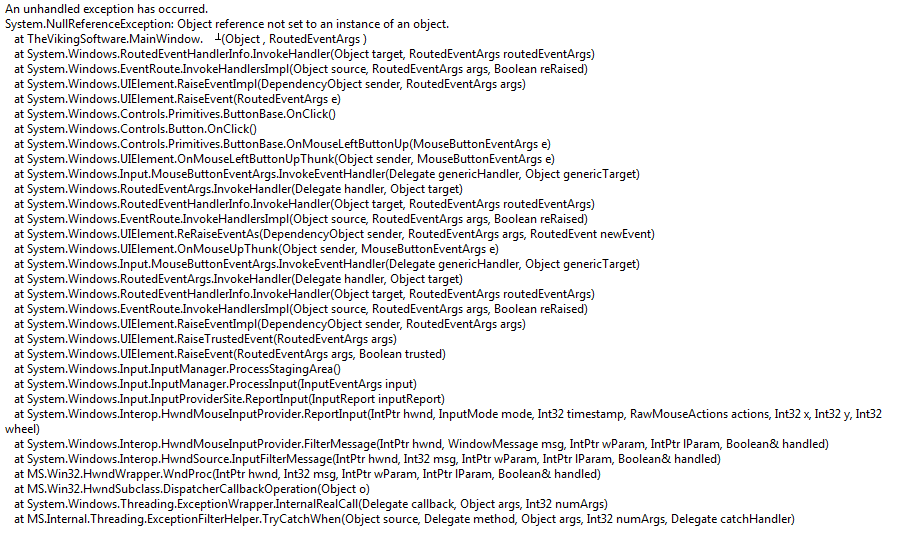
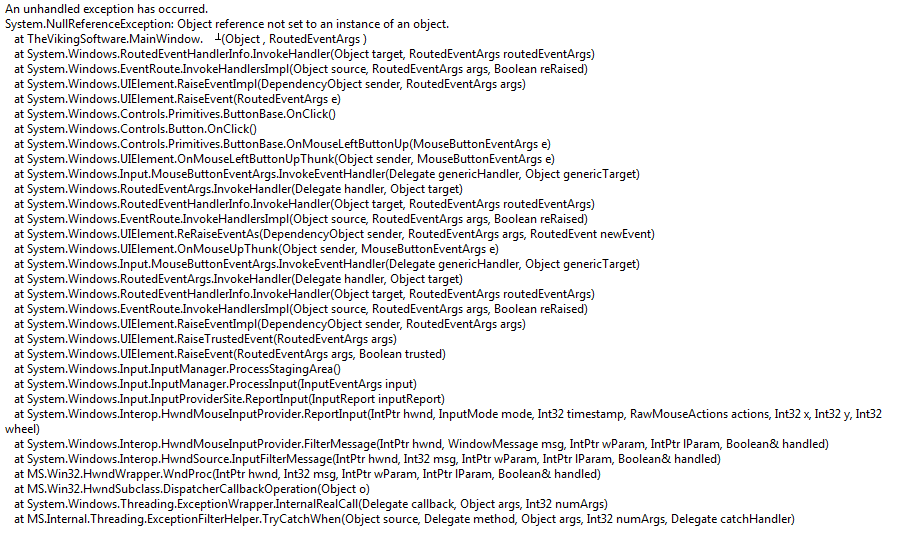
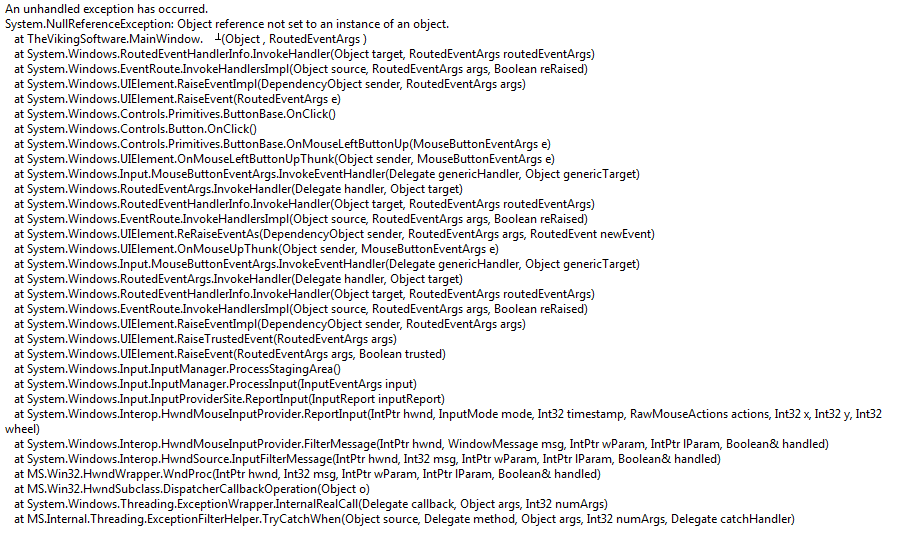
NEpatsNE1 said:ok so i was editing a macro today and i got this error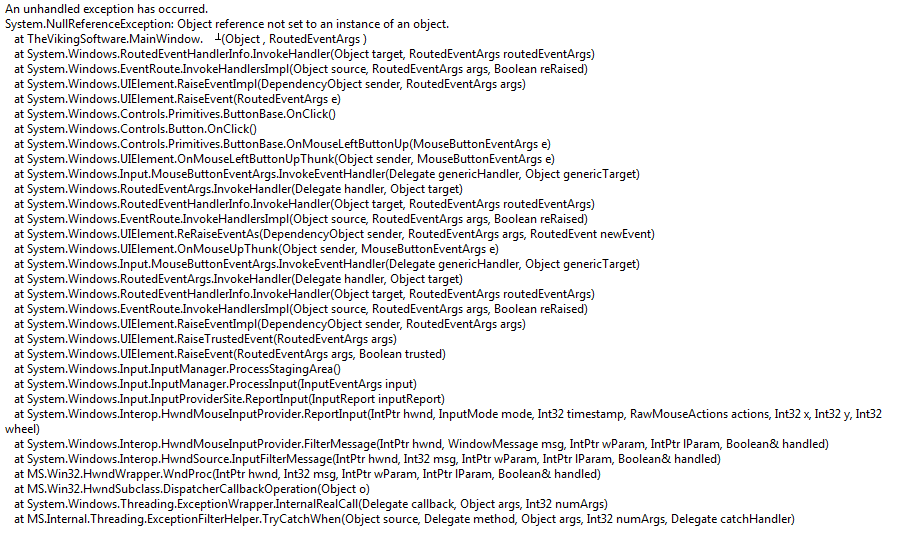
nevermind i found out what i did ahaha...im on the newest one.NYjetsNY1 said:NEpatsNE1 said:ok so i was editing a macro today and i got this error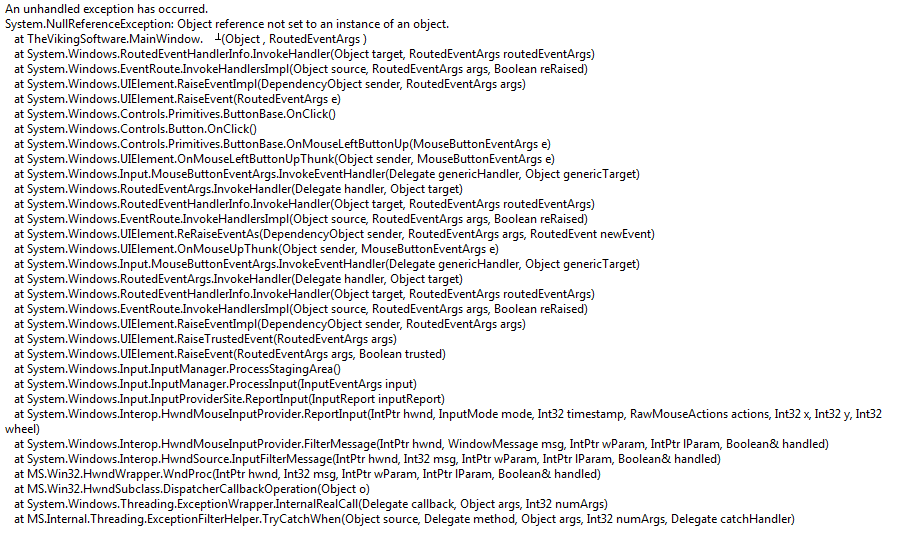
What version of software?
