You are using an out of date browser. It may not display this or other websites correctly.
You should upgrade or use an alternative browser.
You should upgrade or use an alternative browser.
help! help! help !
- Thread starter JTAG
- Start date
ok i just bought a diy kit and installed put the controller in to boot mode by holding the the right tac switch and then powering up the controller the top lights blink to let me know im in boot mode so when i plug it in the computer it just says that device is not attached checked evry thing its all right i also put fresh batteries in it still nothing. =[
IrishStyle
New Member
Like I said in your other thread, you need to check your wiring to the 3.5mm jack. It sounds like its going into bootloader mode.
i checked it and i followed this picIrishStyle said:Like I said in your other thread, you need to check your wiring to the 3.5mm jack. It sounds like its going into bootloader mode.
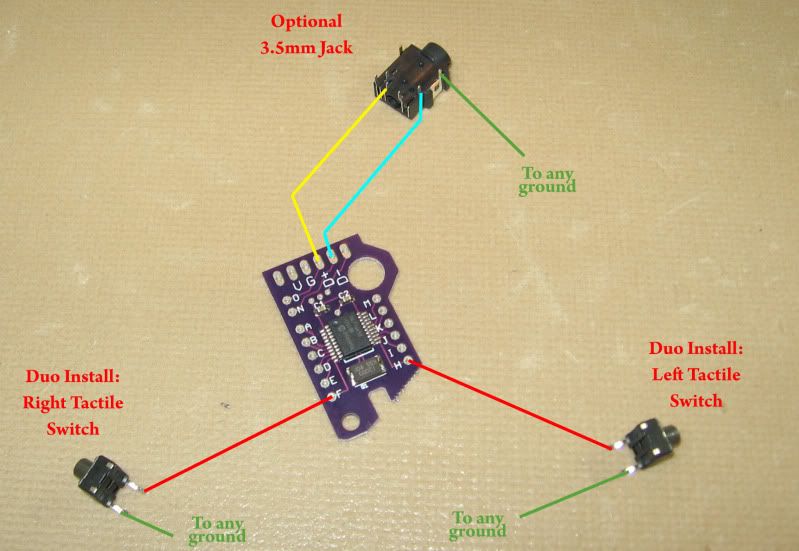
IrishStyle
New Member
Are you trying to program on XP? If so make sure you have installed .net framework.
IrishStyle
New Member
Ok open hid loader the put into bootloader mode like you have been doing. But slowly put the 3.5 male end in 1 notch at a time and see if it gets recognized.
yup well thats what my dad said my dad is an electrician and he was helping with the install and that was the first thing we did notch by notch and still would not reconize we thoght the same thing that the 3.5mm jack was not picking up the chip but thats not it. could it be a defect or something?IrishStyle said:Ok open hid loader the put into bootloader mode like you have been doing. But slowly put the 3.5 male end in 1 notch at a time and see if it gets recognized.
obo
New Member
theres a few things you can try.
*Make sure your 3.5mm plug is plugged in ALL the way(seems stupid for me to say, but i felt like an idiot after i realised mine wasnt in all the way)
*try rotating the 3.5mm plug around a bit, thats what i do when im having trouble.
*restart the bootloader a few times, after that, restart your computer.
*if none of that is working, check and make sure all your drivers are updated on your computer, sometimes if drivers are out dated, there are problems. Also make sure you're running .NET Framework 2.0 or higher on your computer, thats required
after that, check the obvious.Make sure the saudering and the wires are all looking good from you're 3.5mm jack to your viking360chip
sorry, thats all i got for ya =/
*Make sure your 3.5mm plug is plugged in ALL the way(seems stupid for me to say, but i felt like an idiot after i realised mine wasnt in all the way)
*try rotating the 3.5mm plug around a bit, thats what i do when im having trouble.
*restart the bootloader a few times, after that, restart your computer.
*if none of that is working, check and make sure all your drivers are updated on your computer, sometimes if drivers are out dated, there are problems. Also make sure you're running .NET Framework 2.0 or higher on your computer, thats required
after that, check the obvious.Make sure the saudering and the wires are all looking good from you're 3.5mm jack to your viking360chip
sorry, thats all i got for ya =/
haha did most of that still nothing. i even tryed running it as amin sodering is like perfect hah i even used a little he shrink tubing arounf the pins of the 3.5mm jack just to make shur that the wire dosent come loose of it after the install. does the guy who mmakes the viking chips have a number to were i can call and see what he thinks i could send it to him to diagnose?
IrishStyle
New Member
Here is what I answered in the other post.
Jtag, if you changed to the pnc option make sure you pay attention to the wires crossing over in the pic. Also check the underside and topside of the chip for bridges or shorts....Also if you have it mounted on your pcb, make sure its not touching anything on the pcb. If you mount it like the tut says those 3 large pins on the board can poke through and short the chip.
Jtag, if you changed to the pnc option make sure you pay attention to the wires crossing over in the pic. Also check the underside and topside of the chip for bridges or shorts....Also if you have it mounted on your pcb, make sure its not touching anything on the pcb. If you mount it like the tut says those 3 large pins on the board can poke through and short the chip.
Fredrow
Active Member
Viking360 does not have a number to call. Also E is way to busy as it is without having people send in there controllers because they couldn't figure out how to install the Viking360 chip.
Anyway you can take some pics and post them? Would be nice to see whats up with it.
I'm leaning toward what Irish was saying, I would bet that you are crushing some wires when you are closing your controller. Or maybe the rumble motor is touching one of the connects on the 3.5mm jack. (this may not be the cause because I don't know where you installed the jack at).
Anyway you can take some pics and post them? Would be nice to see whats up with it.
I'm leaning toward what Irish was saying, I would bet that you are crushing some wires when you are closing your controller. Or maybe the rumble motor is touching one of the connects on the 3.5mm jack. (this may not be the cause because I don't know where you installed the jack at).
M1A1xVIKINGxFTW
Active Member
does it pick it up at all? Like does the HID program twich or anything...try connecting a regular controller to your pc and installing the driver then try your Viking....are you running vista/xp/or windows 7..???JTAG said:haha did most of that still nothing. i even tryed running it as amin sodering is like perfect hah i even used a little he shrink tubing arounf the pins of the 3.5mm jack just to make shur that the wire dosent come loose of it after the install. does the guy who mmakes the viking chips have a number to were i can call and see what he thinks i could send it to him to diagnose?
IrishStyle
New Member
Good job getting it done.
IrishStyle said:Good job getting it done.
ya thanks man i got all of my friends to get one but they dident get the chip they bought it from this web sight...
they all love them they r the best mods out there ive tryed the x mod. that dosent even come close to the viking i love this chip
btw does any one know were i can see how many blinks it is for all the modes ?
to see instructions for the drivers click here: http://viking360.com/download-drivers/
