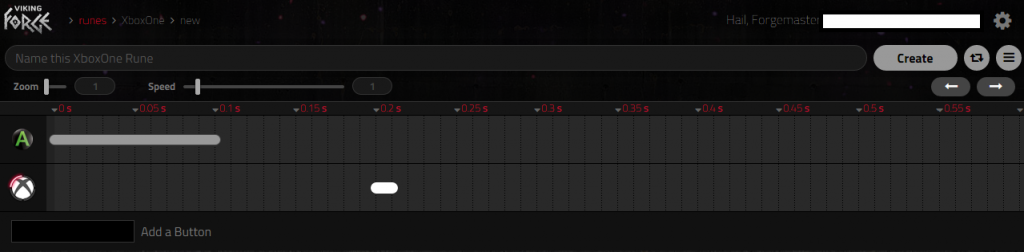Hello again,
Truly sorry for few posts I have tried doing it myself but after a few tries and cannot figure out I have to come here or next I will throw my laptop out the window...so
This is for GTA5 I figured out how to get the A remapped to the #4 tac...but when I hold down the tac4 he only runs and doesnt do the fast run...which would be hitting the A button multi times...I know how to do this in macro360 but not runes....can someone...anyone....please help me...and I promise I will not ask anymore questions until tomorrow
Thanks
Truly sorry for few posts I have tried doing it myself but after a few tries and cannot figure out I have to come here or next I will throw my laptop out the window...so
This is for GTA5 I figured out how to get the A remapped to the #4 tac...but when I hold down the tac4 he only runs and doesnt do the fast run...which would be hitting the A button multi times...I know how to do this in macro360 but not runes....can someone...anyone....please help me...and I promise I will not ask anymore questions until tomorrow
Thanks