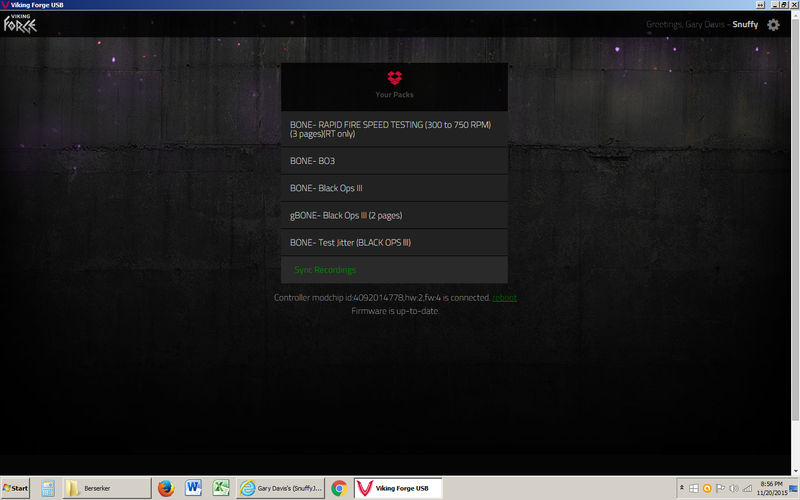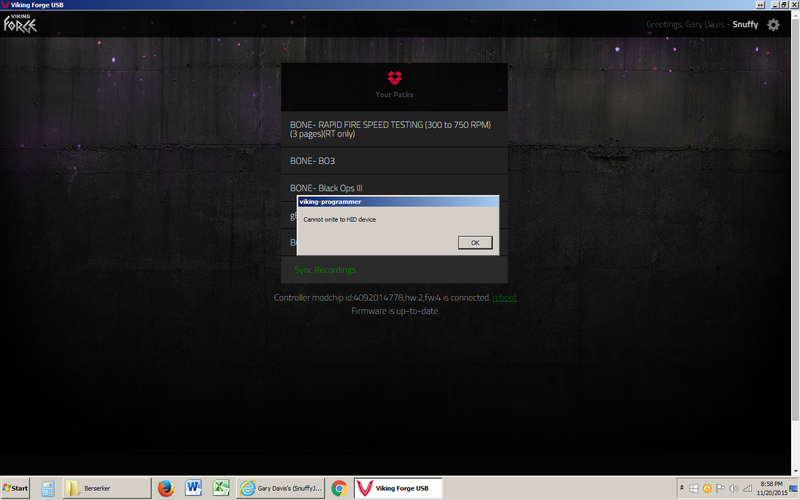Hello guys, I have just got home for the weekend and have my new Berserker, just so happens to be 2xp weekend for BO3.
Can you tell me what rune pack would be good for a 1st time user. I am looking in the forge and see 4 packs
for BO3 by Bone.
When I open one up I see pages and groups, and it's all Greek to me. I do not know the difference between pages and groups.
I want to use my Berserker to enjoy gameplay and not get into the details of programming for this weekend.
If anyone could point me to a rune pack and how to operate it I would be most grateful.
I have a new Xbox One and I am just starting out in BO3......Level 1
Thanks,
Snuffy
Can you tell me what rune pack would be good for a 1st time user. I am looking in the forge and see 4 packs
for BO3 by Bone.
When I open one up I see pages and groups, and it's all Greek to me. I do not know the difference between pages and groups.
I want to use my Berserker to enjoy gameplay and not get into the details of programming for this weekend.
If anyone could point me to a rune pack and how to operate it I would be most grateful.
I have a new Xbox One and I am just starting out in BO3......Level 1
Thanks,
Snuffy