DM RoseTyler
New Member
Can you get a full refund on the macro controllers? meaning the p&p or what?
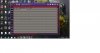 Now, that's an EWGF on Tekken, for anyone who wants to know, now the way a human does that is on a dpad or thumbstick, push it Forward, Neutral, Down, Downforward, and you push Y at the same time as the Downforward, IF I was trying to create that macro without recording an EWGF first, how on earth would I come to the conclusion that I was supposed to write all that bull****. be honest.
Now, that's an EWGF on Tekken, for anyone who wants to know, now the way a human does that is on a dpad or thumbstick, push it Forward, Neutral, Down, Downforward, and you push Y at the same time as the Downforward, IF I was trying to create that macro without recording an EWGF first, how on earth would I come to the conclusion that I was supposed to write all that bull****. be honest.