modded matt
Active Member
Here we will create a simple Rapid Fire rune.
This is very simple, lets start:
Open the Forge editor and click on " My Runes" at the far right.

Next click "Add Rune"

Once in the rune editor, draw a line from .1s to .2s as shown below.

If this rune is used on a tact switch, skip the next step, if the Rune is used on the right trigger adjust the slide bar to the far left in order to set the bar as "release" time.

Now the rune is complete and ready for use. Name and save the Rune to be used in a Rune Pack or adjust the rapid fire speed.

Adjusting rapid fire speed. The Rune we just made will amount to the closest equivalent of 5 SPS. To change the SPS settings, we could use a mathematical equation for an exact SPS, or use the simplified converted chart included at the foot note of this post. Keep in mind the converted chart is rounded to the closest half whole number.
To adjust the SPS, open the rune u just created, find the speed multiplier setting (shown in next pic) and adjust the numerical value to the desired setting.

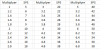
This is very simple, lets start:
Open the Forge editor and click on " My Runes" at the far right.

Next click "Add Rune"

Once in the rune editor, draw a line from .1s to .2s as shown below.

If this rune is used on a tact switch, skip the next step, if the Rune is used on the right trigger adjust the slide bar to the far left in order to set the bar as "release" time.

Now the rune is complete and ready for use. Name and save the Rune to be used in a Rune Pack or adjust the rapid fire speed.

Adjusting rapid fire speed. The Rune we just made will amount to the closest equivalent of 5 SPS. To change the SPS settings, we could use a mathematical equation for an exact SPS, or use the simplified converted chart included at the foot note of this post. Keep in mind the converted chart is rounded to the closest half whole number.
To adjust the SPS, open the rune u just created, find the speed multiplier setting (shown in next pic) and adjust the numerical value to the desired setting.

Last edited:
